Dear Leigh on Mendip WI,
I was just polishing up the blog, and I noticed that not many people were leaving comments. I asked Sparks about it and she said that people weren't too sure how to, so I thought I'd make a simple tutorial to show you how!
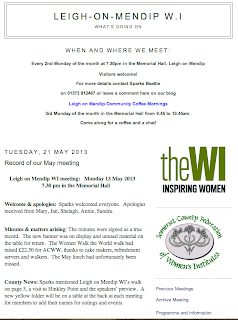 |
| 1) Here's the blog as it is when it opens. |
 |
| 2) here's a single post, and here's the link that currently says ' 0 COMMENTS' but will change as comments are left. Click on this link. |
 |
| 3) When you've clicked on that link, this screen opens. I have written 'here's your comment' in the box. where it says 'comment as: ' click on that box to select. |
 |
| 4) select 'Anonymous'. This means that the website will not display who you are, or where you are with your comment, and it means you don't need to 'log in' to post a comment. |
 |
| 5) The finished article! As you can see, my comment has been posted, with no indication of who I am. You might, therefore, want to sign off your message with your name! |
I hope that helps! It's been so lovely to see you all enjoying the blog.
Anna



No comments:
Post a Comment